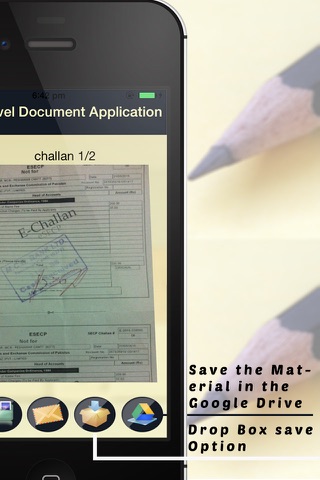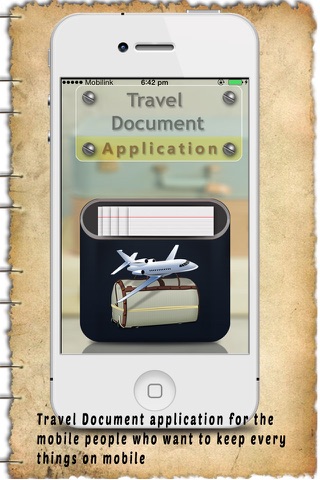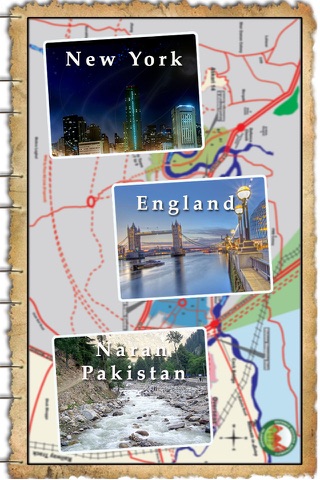Easy Travel Expense Management, Images To PDF app for iPhone and iPad
Developer: Waheed Khan
First release : 04 Jun 2015
App size: 11.85 Mb
Travel Document application is simply designed for mobile people who would like to have one tool for the most important tasks of everyday challenge. Organize your travel plans in one place with this unique iOS product. The is a Major Forms iOS application that allows you to Prepare and Organize the document for your vacation or trip incorporating images , Start & end date , Detailed text . This app simply gives you a single place to deal with and organize your trips. It provides the basic guide for you , your friends & tourists with a complete detailed sight section, history of the trip , places of visited , you can share your trip detail with your friends using social media , you can email, drop box , printing facility, simply email- In one word you must have a guide & saved detail for the trip you taken. A Travel Document Application is like a notebook for mobile people who like to use one tool for everyday challenges using this application Plan your trip with absolute lack of restrictions and leave your camera , paper and pen behind – Arrange your tip , make a documentary about the trip , share the details via email ,drop box & printing facility – Allow you to keep all trip details in one place - Well Designed Stylish Easy to use – Totally Works offline no need of registration & internet needed - Your travel companion on the go. This application helps you travel with ease. Organize your trip plans and allow you to keep all trip details in one place and have them ready when you need them.
*** HOW TO USE THIS APPLICATION **
This is one of the easy & useful app for the iOS devices – no hard & fast rules is required for this application – This work totally offline no need of camera, pen & paper.
• It will ask you about that you want to enter new or old detail of trip – Go to the option “new” if you want to add new detail , Go to the “old” if you want to add or edit some old detail .
• It will ask you about to take the snap of the trip take a good snap or picture – after taking a picture it can convert your snap into grey scale & in to black & white or you can keep the snap in the original condition .
• Add the start & ending time of the travel – also you can save pricing detail or the previous & new trips.
• Save the detail in the form of Printed document, Email, Drop Box, Google Drive or in your device gallery.
****** Key Features Include
Trips / Trip Plan:
Plan-organize the trip and make the documents of your trips - keep all information in one place- Make a plan of your trips , day by day , keep updating & adding new trips - You can also plan each & every thing about the trip in detail.
Travelers:
Traveling alone, in pairs, or in a group, add all the friends who are traveling with you.
Financial Planner For The Trip / Stuffing List:
Use a simple budget planner to get an estimated cost of your trip- Prepare your packing list and organize your backpack or suitcase and make sure you’ve packed and done everything.
Images:
Take a image of the trip – you can save the image into grey scale, Black & white form also you can keep save your image in the original form.
Importing Of The Documents:
Take the Print of the your documents , Email , drop box & also store your image in the gallery.